Contributing to your Optum Bank® Health Savings Account (HSA) is a great step in helping to plan, save and pay for health care for your family. It’s an easy, convenient way to offset your out-of-pocket expenses until your deductible is reached.
Register for online access at optumbank.com!
If you did not previously have an Optum Bank account, we automatically created one for you when you enrolled in HSA. Register for online access so that you can manage your account and access educational tools such as videos and webinars.
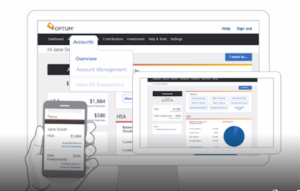
Download the Optum Bank app
For convenient access to your HSA when you are on-the-go

Watch a brief video to learn about the app.
Take advantage of integration with UHC.
Optum Bank is also fully integrated with myuhc.com and the UHC app; you have access to your Optum Bank account through myuhc.com and the app if you are enrolled in a high deductible medical plan offered by Resourcing Edge.
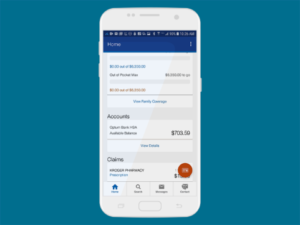 Activate your Optum Bank debit Mastercard®.
Activate your Optum Bank debit Mastercard®.
If you choose to enroll in the HSA, you will receive your debit card in the mail. Before you can use this card, you need to activate it. If you don’t receive your debit card, please call Optum Bank at (866) 234-8913.
Learn about qualified medical expenses.
Find out what you can buy with your HSA. Qualified medical expenses are designated by the IRS. They include medical, dental, vision and prescription expenses. Learn more about qualified expenses from the official IRS publication. Go to https://www.irs.gov/pub/irs-pdf/p502.pdf.
If you have any questions about your HSA or about how to download or use the mobile app, please contact Resourcing Edge Benefits at (877) 703-8010.
Sincerely,
Your Resourcing Edge Benefits Team
- Is Your Business Unwittingly Providing Job Insecurity? - September 28, 2023
- Is Being Open on Holidays Worth It - May 25, 2023
- HR Benefits you should be offering in 2023 - April 27, 2023

