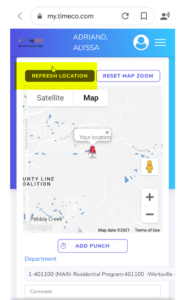TIMECO: Frequently Asked Questions
Question: I can’t clock in/out…what do I do now?
Possible Solutions:
- Make sure your location services are turned ON in your mobile phone settings.
- See notes below for android or iphone.
- Make sure you are NOT connected to wifi (turn off wifi in your mobile phone settings)
- Make sure you are clocking in/out on a phone or tablet. You will NOT be able to clock in/out using a computer.
- Confirm within the .2 mile radius of the GPS locations.
- Ensure you are using the direct link to TIMECO (not going through the Employee Portal):
- Direct Link to use: https://my.timeco.com/auth/login.aspx?ReturnUrl=%2f
- Try hitting “REFRESH LOCATION” on the map – see page two for example image.
If trying all of the solutions above still does not work, please contact a SERV HR Representative at 609-318-6853 or email humanresources@servbhs.org for assistance. They can perform additional troubleshooting.
They will need the following information:
- Employee name
- Physical worksite location address
- Type of phone (ie android, iphone)
Enabling Location Services
Android phone or tablet:
iPhone or iPad:
Latest posts by Shellie Rich (see all)
- re360 Rehire Fact Sheet - August 19, 2021
- Job Analysis_Physical Demands Checklist - August 19, 2021
- Job Description Questionnaire - August 19, 2021